For those who want their touch pad enabled with tapping there is a very simple method, something that just slipped my eye. It is so simple that makes me want to kick my self. Just click on System menu -> Preferences -> Mouse. Clicking on the Touchpad tab should open a window as below:
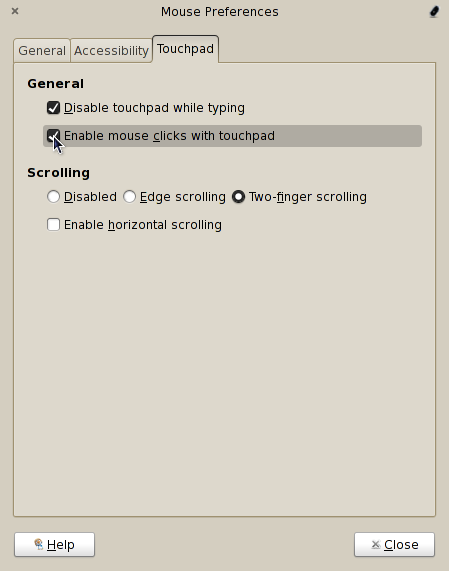
Well then just enable your choice by ticking the options and you have them by default.
But this will not work on KDE or at login. To do so copy
/usr/share/hal/fdi/policy/20thirdparty/10-synaptics.fdi to /etc/hal/fdi/policy
and edit the file according to your needs.
<merge key="input.x11_options.TapButton1" type="string">1</merge> <merge key="input.x11_options.TapButton2" type="string">3</merge> <merge key="input.x11_options.TapButton3" type="string">2</merge>
Add the above lines if they are not present. This will enable tapping, two-finger tap for right click and three for middle click.
[…] Presto 4 comments « Pictorial guide to installing Fedora 10 Enable tapping the touchpad in Fedora 11 […]
[…] Synaptics: This was one thing that tripped me off. When I installed Fedora at the beta stage I couldn’t just get tapping enabled by default. I was annoyed and even made a mention of it in my review. But later did I realise that with this release things were beginning to improve. Touch Pads can be configured with ease. If you are having trouble configuring your touch pad look here. […]
Thank you, it’s works. Weird feature =)
Do you know any way how to get two-finger tap to be middle click, and three finger to be right click? That’s the way it always used to work in the past, and on other distros.
copy /usr/share/hal/fdi/policy/20thirdparty/10-synaptics.fdi to /etc/hal/fdi/policy
Edit it with the following
1
2
3
Thank you. I was expecting that to work, but it doesn’t. I am using GNOME. I have made the changes you said, yet I need to check the “Enable touchpad to click” the the System -> Prefs -> Mouse. I was expecting that by merging this fdi, I will not need to do that.
Hence, I think that the gnome option is “overriding” the fdi policy that HAL sets. Any further ideas?
I’m using kde now, and it does not support the new settings. So I created a script with the following:
synclient TapButton1=1
synclient TapButton2=2
synclient TapButton3=3
synclient is a command to setup tapping and various others. Just man it you should be able to get a lot more options. Run it as a bash profile command or in the startup applications. This should overwrite the default settings. Let me know if you get it working.
Thank you, that works perfectly 🙂
Thanks Ranjeev, worked for me under KDE
Thanks for this useful tutorial esp. KDE tip. Anyone excited for Fedora 12 beta?
The KDE script worked perfectly thanks.
Thanks man.. It really helped.
i have no idea why they disabled this. i mean, so far, fedora has the greatest touchpad usability compared to other distros i have used.
😀
thanks man